In vmware fusion i installed SLES10 sp2 however when attempting to install the vmware tools there was no RPM install.
On vmware.com there is a link to download an ISO that contains the Linux VMware tools - you can download it from here or direct link to iso
Linux Version | 2008/09/12 | 183 MB
Download .iso file
md5sum: 10ae80986e1532a188f8b93ad878945e
once downloaded, load up fusion and run SLES.
Click on Virtual Machine > CD/DVD > choose disk image
and select the iso file
also, make sure that CD/DVD is Connected
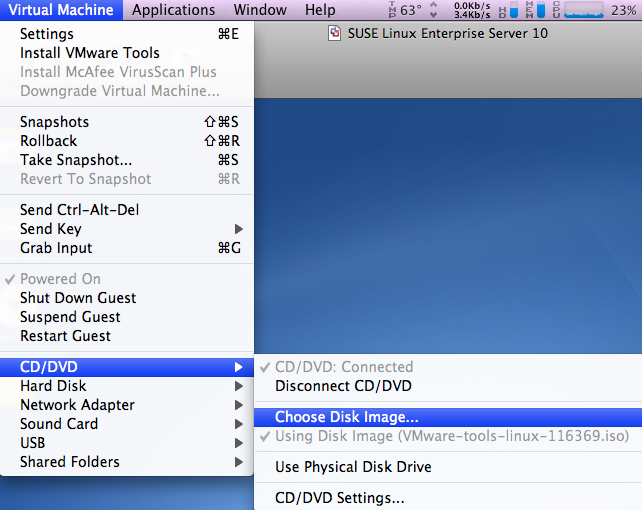
You should now have the following icon on your SLES desktop

double click on VMware Tools
and run the RPM installer
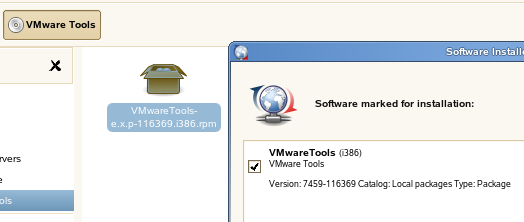
Configure VMware Tools:
Load up a terminal windows in SLES
Thats IT!
vmware tools should now be installed and working!
from vmware.com

On vmware.com there is a link to download an ISO that contains the Linux VMware tools - you can download it from here or direct link to iso
Linux Version | 2008/09/12 | 183 MB
Download .iso file
md5sum: 10ae80986e1532a188f8b93ad878945e
once downloaded, load up fusion and run SLES.
Click on Virtual Machine > CD/DVD > choose disk image
and select the iso file
also, make sure that CD/DVD is Connected
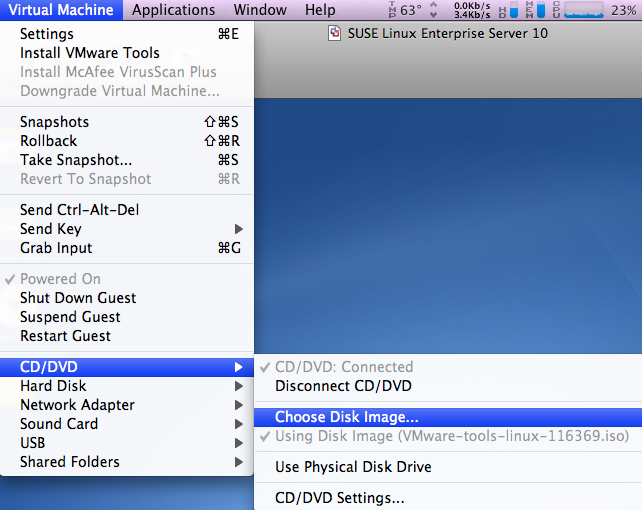
You should now have the following icon on your SLES desktop

double click on VMware Tools
and run the RPM installer
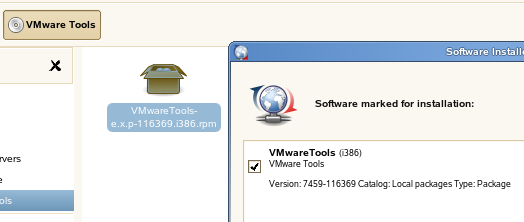
Configure VMware Tools:
Load up a terminal windows in SLES
vmware-config-tools.pl
Respond to the questions the installer displays on the screen. Press Enter to accept the default value.
Thats IT!
vmware tools should now be installed and working!
from vmware.com




No comments:
Post a Comment