i am loving google chrome
- Its fast
- its not a resource hog like firefox
- and now it has most of the plugins/extensions that I need
IT Stuff...
The economic rewards that an IT professional will enjoy is governed by a few basic economic principles. The most important of them all is the effects of supply and demand.Any commodity such as your wage is goverened by demand. Thus you would like to be in high demand.
No matter how hard you work, there is still a limit to your earning power.However, if you look at a software vendor, they can release a product to market and sell thousands of copies, (and each copy has very little to no extra effort to sell once the system is setup). Thus the limit to earning is only limited by the demand or how many people require that product. The initial work is all at the beginning - creating the product, but one that system is setup - it can be duplicated to be a cash machine.
FOOTER=Footer
FOOTER_LINE1=Copyright © %date% %sitename%. All Rights Reserved.
FOOTER_LINE2=Joomla! is Free Software released under the GNU/GPL License.
MOD_FOOTER=mod_footer
THIS MODULE SHOWS THE JOOMLA! COPYRIGHT INFORMATION=This Module shows the Joomla! Copyright information
LDAP Browser 2.6
Type
Free
Version
2.6
OS
Windows NT 4.0/2000/XP/2003
Upload date
12/07/2003
PASTE YOUR ANALYTICS CODE HERE
%appdata%\utorrentThis folder looks something like “C:\Documents and Settings\Application Data\uTorrent”.
ipfilter.enable option to True
“Loaded ipfilter.dat (xxxx entries)If you see there “0 entries”, then something went wrong.
PasswordAuthentication = no
PasswordAuthentication = yes
When using Remote Desktop Client for Mac to connect to a Windows Server 2003 machine, you can hold down the Command key while pressing Connect to connect to the server's console session.
If you want to save your connection settings to a file, however, there is no option in the GUI to automatically use the console session. To do this, you will need to open up the saved connection file in your favorite text editor, and add the following line:
connect to console:i:1
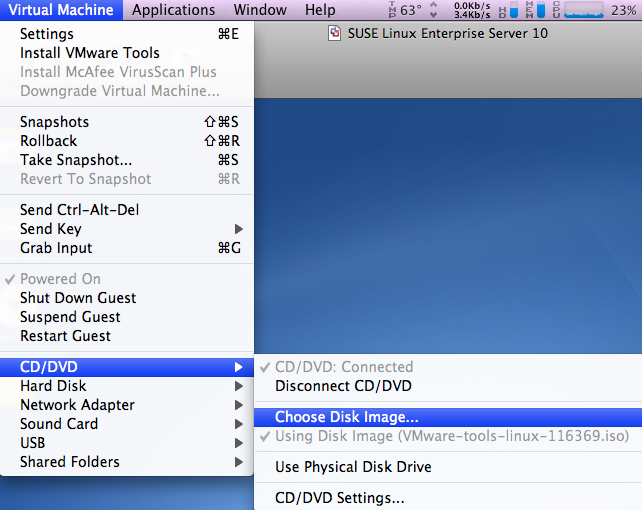

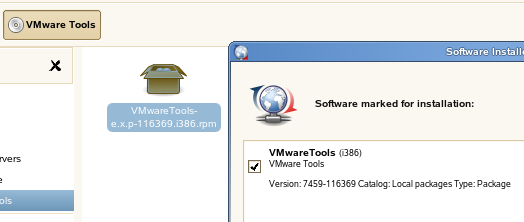
vmware-config-tools.pl
Respond to the questions the installer displays on the screen. Press Enter to accept the default value.
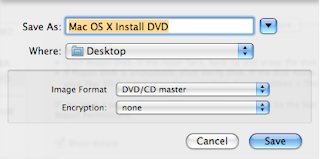
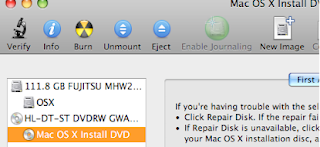
%SystemRoot%\system32\mstsc.exe /F /admin/F = Fullscreen (optional)